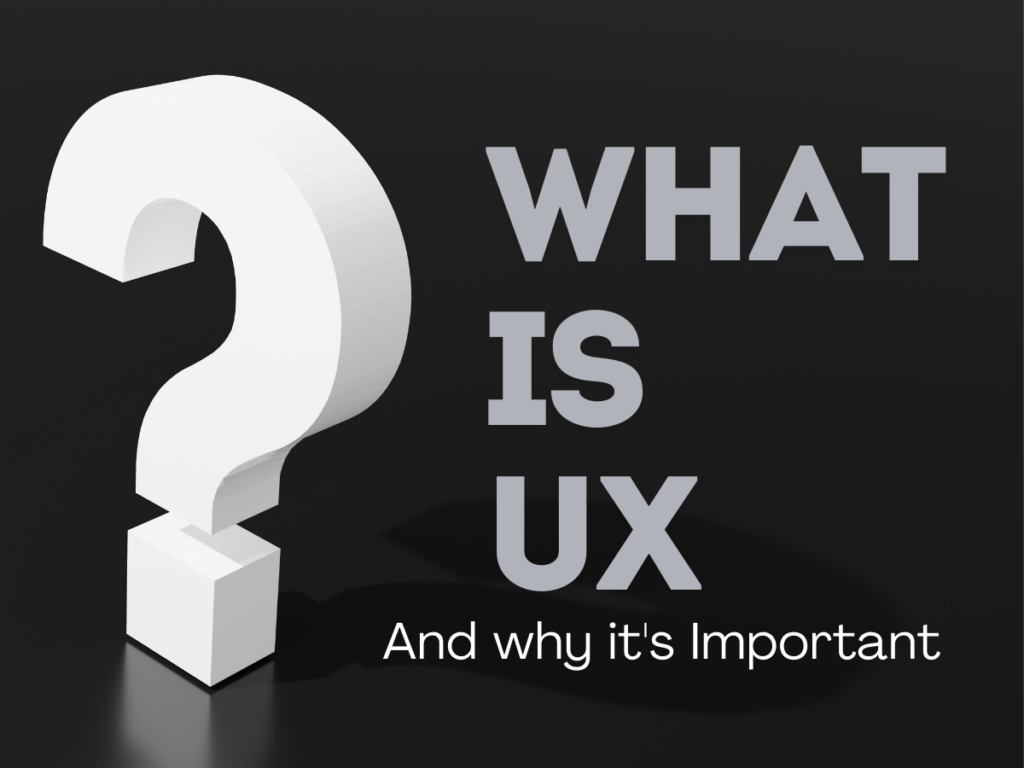
What is UX design and why it is important: UX short for User Experience design, has become a widely recognized term in the tech world. However, its meaning can sometimes get lost amidst the buzzwords commonly tossed around in startup environments. In essence, UX design encompasses all aspects of a product that users interact with, including websites, landing pages, the product itself, services, and community interactions.
Knowing what UX stands for is one thing, but truly understanding its intricacies is crucial for mastering the discipline. If you’re keen to dive deeper into what UX designers do, best practices, and how to start your journey in UX, read on.
Table of Content
What is User Experience (UX)?
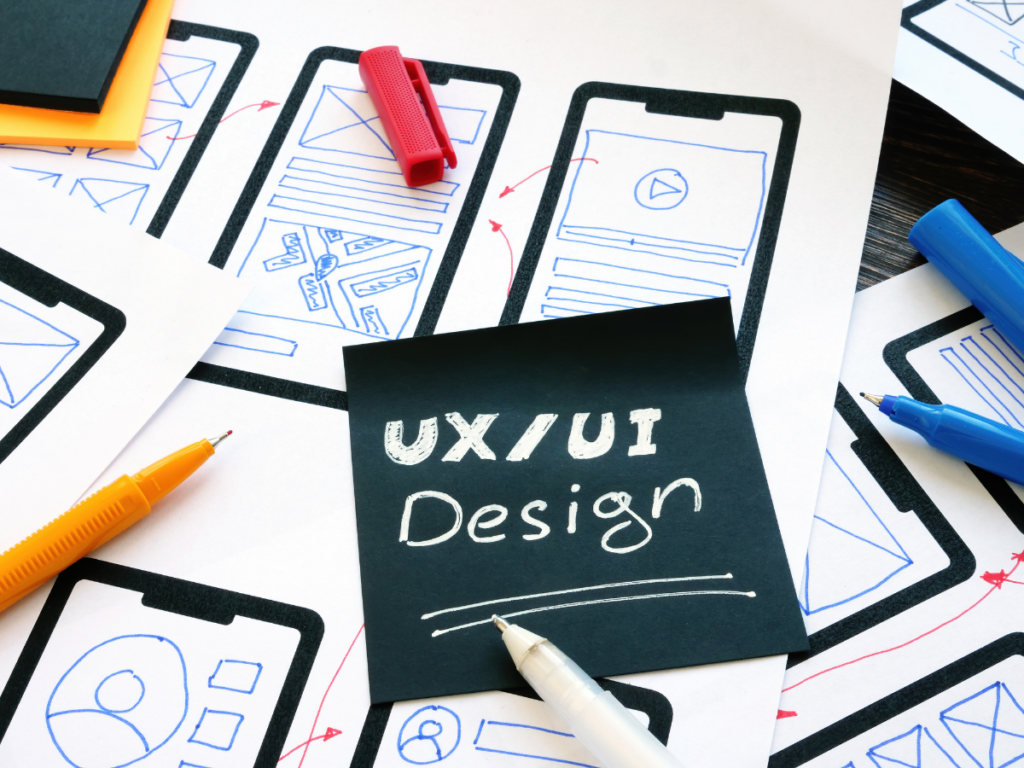
User Experience (UX) design is the process of creating products that provide meaningful and relevant experiences to users. It involves a deep understanding of user needs, behaviors, and pain points, and aims to enhance the overall interaction between the user and the product. UX design isn’t just about making a product look good; it’s about ensuring that every touchpoint in the user’s journey is intuitive, accessible, and enjoyable.
For instance, consider a website with a seamless checkout process—this is a direct result of effective UX design.
User Experience (UX) is simply the interaction a user has with a product or service. This includes the product’s appearance, the user’s feelings and interactions with it, and how its elements affect the user. UX design is the process UX designers employ to ensure the product experience is smooth, intuitive, and enjoyable.
The primary goal of UX design is to create an experience that is intuitive, efficient, and relevant to the user. This involves understanding users’ needs, values, abilities, and limitations, along with the company’s business goals.
While aesthetics are important, the main focus of UX designers is to build user-friendly experiences, emphasizing empathy with users and creating products that guide them seamlessly from start to finish.
The Importance of UX
The importance of UX design cannot be overstated in today’s digital landscape. A well-designed user experience can significantly impact a business’s success by increasing user engagement, improving conversion rates, and reducing bounce rates. For example, an e-commerce site with easy navigation and a streamlined purchase process will likely see higher sales than one with a confusing interface. Moreover, good UX design helps build trust with users, making them more likely to return and recommend the product to others. In contrast, poor UX can lead to frustration, driving users away to competitors.
The prevalence of UX vacancies and its credit for substantial business successes underscore its importance. Companies like Airbnb and Land Rover attribute their significant growth to good UX. Elon Musk famously stated, “Any product that needs a manual is broken,” highlighting the necessity of intuitive design.
Donald Norman, who coined the term in the early 90s while at Apple, emphasized the importance of user empathy. Today, many tech companies prioritize UX investments, recognizing that placing the user first is essential for success.
What Does a UX Designer Do?
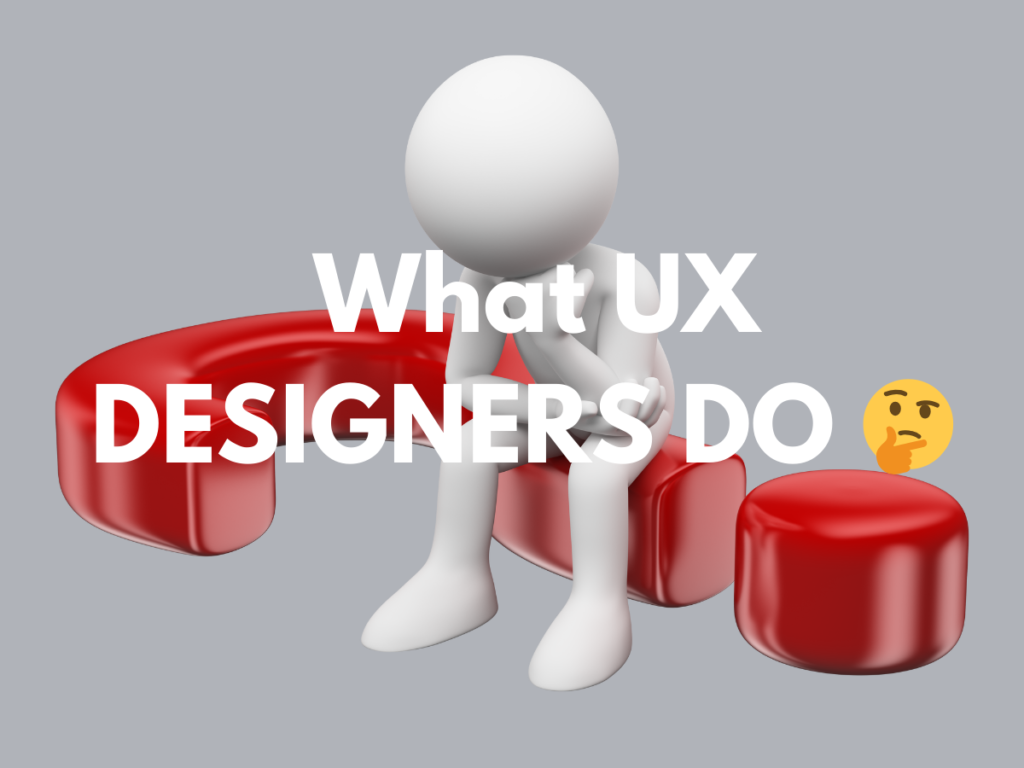
A UX designer’s role is multifaceted. It involves research, design, testing, and iteration. A UX designer start by conducting user research to understand the target audience’s needs and preferences. This research forms the foundation for designing user personas, wireframes, and prototypes. UX designers then work closely with UI designers and developers to bring the designs to life, ensuring that the final product aligns with user expectations. For instance, a UX designer working on a mobile app might conduct usability tests to identify issues and refine the app’s interface based on user feedback. This iterative process ensures that the product is both functional and user-friendly. Explore our in-depth article on the UX design process for more insights.
A UX designer’s role can vary widely, encompassing several fields such as interaction design, information architecture, visual design, usability, and human-computer interaction. UX designers conduct research, craft and design interfaces, generate UX copy, tests and validates with sample users, and introduce their designs to businesses. Here’s a closer look of what they do:
- User Research: To design a strong product, UX designers must understand the user’s needs, pain points, behaviours, and goals. They study the industry and competitors to identify opportunities and technical challenges.
- Design: Design in UX focuses on solving problems and connecting with users to enhance usability and accessibility. UX designers prioritize user needs over aesthetics, aiming for designs that offer the best user experience.
- Writing UX Copy: Clear and direct UX copy helps users navigate a product seamlessly. The content should match the actions users can take, to ensure they understand the functionality at every step.
- Validating and Testing with Users: User testing, often conducted in person, allows designers to observe user interactions and identify issues. Feedback and natural user reactions guide necessary adjustments.
- Presenting the Design to the Business: UX designers must present their ideas effectively to get them approved. They provide wireframes, prototypes, site maps, and other UX artefacts to move designs forward.
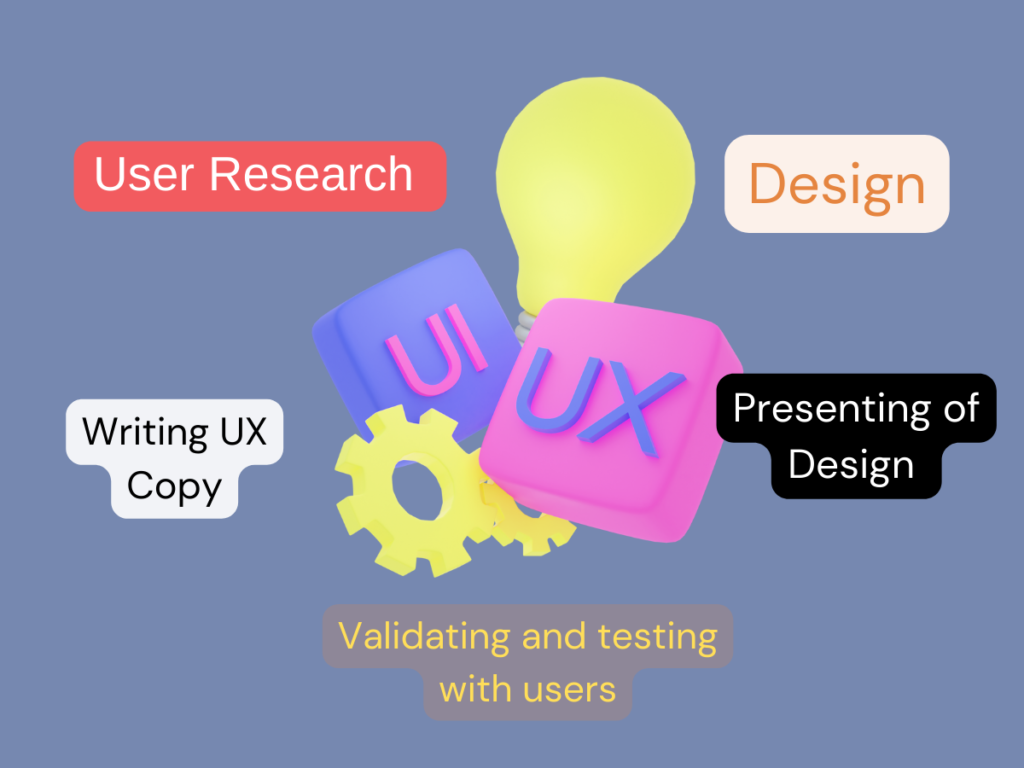
Principles of UX Design
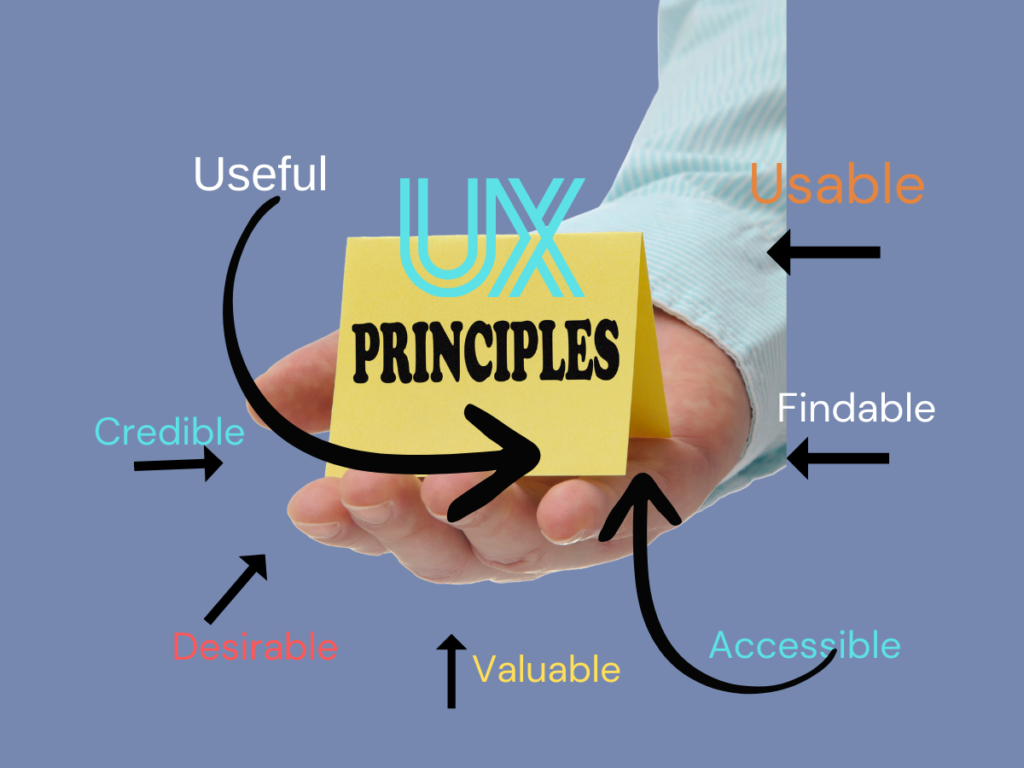
Several key principles guide effective UX design. Firstly, usability is paramount—users should be able to accomplish their goals with ease and efficiency. Secondly, consistency is crucial in creating a cohesive experience across different platforms and devices. Thirdly, accessibility ensures that the product is usable by people with diverse abilities, such as those with visual impairments. Additionally, empathy is essential, as designers must understand and anticipate user needs and frustrations. For example, incorporating clear calls-to-action and minimizing loading times are practical applications of these principles.
Peter Morville’s Honeycomb model outlines seven facets of UX: Useful, Usable, Findable, Credible, Desirable, Accessible, and Valuable. These principles ensure a comprehensive approach to UX design:
Useful: The product must fulfil a purpose, whether practical or entertainment-based.
Usable: The product should be efficient and intuitive to use, enhancing safety and comfort.
Findable: Easy navigation is crucial, especially for web-based products.
Credible: Trustworthiness is vital; users must believe in the product’s promises.
Desirable: Emotional design and branding create a strong user following.
Accessible: Products should cater to a wide range of abilities, making them easier for everyone to use.
Valuable: The product must offer value to both the business and the customer, balancing all other principles.
UX vs. Graphic Design vs. UI
Understanding the distinctions between UX design, graphic design, and UI design is crucial for anyone involved in the creation of digital products. Though they are often used interchangeably, each plays a unique role in the development process.
UX Design (User Experience Design) focuses on the overall feel of the product. It involves research, testing, and the development of wireframes and prototypes to ensure that the user’s journey is smooth, intuitive, and satisfying. UX designers prioritize functionality and usability, aiming to make the user’s interaction with the product as effortless as possible.
Graphic Design, on the other hand, is more concerned with the visual elements of the product. Graphic designers work on creating the product’s aesthetic, including logos, icons, typography, and color schemes. While UX designers focus on how a product works, graphic designers focus on how it looks. Their work is essential for creating a visually appealing interface that aligns with the brand’s identity.
UI Design (User Interface Design) bridges the gap between UX design and graphic design. UI designers are responsible for translating the UX designer’s wireframes into visually appealing interfaces that are easy to navigate. They focus on the layout of each page, button, and icon, ensuring the design is both functional and attractive. UI design is a point where visual design meets interaction design, bringing the product to life.
For example, when designing a mobile app, the UX designer would map out the user flow and ensure navigation is logical. The graphic designer would create the app’s visual identity, such as its colour palette and icons. The UI designer would then integrate these elements into the app, creating a cohesive and user-friendly interface. Understanding the differences between these roles is key to successful product development.
While these design roles are interconnected, they focus on different aspects of a product:
UX Designer: Focuses on the logic, structure, and functionality of a product. They build wireframes, prototypes, and site maps to ensure an optimal user experience.
Graphic Designer: Concentrates on the aesthetic elements, creating assets like logos, brochures, and icons using programs like Photoshop and Illustrator.
UI Designer: Works on the touchpoints of the product, including buttons and screen transitions, ensuring a pleasurable user interface.
Some Examples of Bad and Good UX
The impact of UX design on a product’s success can be illustrated through examples of bad and good UX design.
Bad UX Design: A common example of poor UX design is a website with a cluttered interface and confusing navigation. Imagine a website where the search bar is hidden, the links are not clearly labelled, and the checkout process requires multiple unnecessary steps. Users are likely to become frustrated and abandon the site, leading to a high bounce rate and lost sales. Another example is a mobile app with small, hard-to-tap buttons and inconsistent navigation, which can leave users confused and dissatisfied.
Good UX Design: On the flip side, a well-designed website or app prioritizes ease of use and intuitive navigation. A good UX design example is an e-commerce site with a clean layout, a visible and easy-to-use search bar, and a streamlined checkout process that allows users to complete purchases in just a few clicks. Another example is a mobile banking app that offers clear instructions, a simple interface, and fast, reliable transactions, leading to high user satisfaction and repeat usage.
One well-known example of excellent UX design is Apple’s product ecosystem. Apple products are known for their intuitive design, consistent user experience across devices, and attention to detail. Whether you’re using an iPhone, iPad, or MacBook, the experience feels seamless and familiar, which is a testament to the power of good UX design.
These examples highlight the importance of UX design in creating products that attract users and keep them engaged and satisfied. Investing in good UX design can make the difference between a product that fails and one that thrives in a competitive market.
Bad UX Example 1: A visually appealing product with unclear functionality.
Bad UX Example 2: Drop-down menus that are excessively long.
Good UX Example 1: Duolingo’s onboarding process.
Good UX Example 2: Amazon Prime’s 1-click purchase tool.
Why Is UX Design Important
Here are seven arguments for why UX design is important:
1. Improves User Satisfaction
A well-designed user experience (UX) significantly boosts user satisfaction by making interactions with a product or service more intuitive and enjoyable. For example, Airbnb invested heavily in UX research to better understand their users’ needs. They simplify their booking process and enhance search filters, and ultimately improve user satisfaction, resulting in higher booking rates and customer retention.
2. Increases Conversion Rates
Effective UX design can lead to higher conversion rates, as users are more likely to complete desired actions when the process is smooth and straightforward. Amazon is a prime example of this. By optimizing their checkout process, including the introduction of the one-click purchase button, Amazon reduced cart abandonment rates and increased conversions, which significantly contributed to their success.
3. Reduces Development Costs
Investing in UX design early in the development process can save time and money by reducing the need for costly redesigns and fixes later on. For instance, IBM found that every dollar invested in UX design brought a return of $100, largely due to reduced development costs and increased sales. This demonstrates that good UX design is not just beneficial for users but also for a company’s bottom line.
4. Enhances Brand Loyalty
A positive user experience can foster brand loyalty, as users are more likely to return to a product or service they find easy and enjoyable to use. Apple has consistently demonstrated this with its products. The seamless and user-friendly design across all Apple devices has created a strong, loyal customer base that often chooses Apple products over competitors, even when they are more expensive.
5. Boosts Accessibility
UX design plays a crucial role in making products accessible to a wider audience, including people with disabilities. For example, Microsoft has focused on inclusive design by incorporating accessibility features into their products, such as voice recognition and screen readers. This approach has not only made their products more usable for people with disabilities but has also opened up new markets and increased customer satisfaction.
6. Improves User Retention
Good UX design can help retain users by ensuring they have a positive and engaging experience. Duolingo, the popular language learning app, excels in user retention through its gamified UX design. By making the learning process fun and rewarding, Duolingo keeps users coming back, which has helped it maintain a strong user base and grow steadily over time.
7. Provides a Competitive Advantage
In a crowded market, excellent UX design can be a key differentiator that sets a product or service apart from the competition. Slack, the team collaboration tool, gained a competitive edge by prioritizing UX design. Its clean interface, intuitive navigation, and seamless integration with other tools made it the go-to choice for teams, helping Slack dominate the market despite the presence of larger, more established competitors.
Here Is How You Can Start Learning UX Design
To begin your UX journey, focus on understanding user needs, learning design principles, and practising usability testing. Explore various tools and methods, and continually seek feedback to refine your skills.
Embracing these concepts and practices can help you to start creating user experiences that are functional, delightful and valuable.
LEARN MORE ABOUT UX DESIGN
Here are my recommended links for more articles on UX design:
- This comprehensive guide covers everything from the basics of UX design to advanced topics, offering a deep dive into the field.
This article by the Nielsen Norman Group provides a thorough understanding of UX design principles and best practices, with practical insights for beginners and experienced designers.
You may also want to read Top 12 Freelancer Web Design Tips
FAQS About UX Design

1. What is UX Design?
Answer: UX design, or User Experience design, is the process of creating products that provide meaningful and relevant experiences to users. This involves the design of the entire process of acquiring and integrating the product, including aspects of branding, design, usability, and function. A well-crafted UX design ensures that users find value in what you’re providing, making their interaction with the product seamless and enjoyable.
2. How Does UX Design Differ from UI Design?
Answer: UX design focuses on the overall experience a user has with a product or service, including ease of use, efficiency, and satisfaction. UI (User Interface) design, on the other hand, is concerned with the look and feel, presentation, and interactivity of a product’s interface. While UI design deals with the surface-level details like colors, typography, and buttons, UX design encompasses the entire journey from start to finish, ensuring the user’s needs are met.
3. Why is UX Design Important for My Business?
Answer: UX design is crucial for your business because it directly impacts customer satisfaction, retention, and conversion rates. A well-designed user experience can lead to higher customer loyalty, lower bounce rates, and better overall performance of your website or app. By investing in UX design, you can create a product that meets user needs effectively, ultimately driving business growth.
4. What Does a UX Designer Do?
Answer: A UX designer is responsible for researching, designing, and implementing user experiences that are functional, intuitive, and enjoyable. This includes conducting user research, creating user personas, wireframing, prototyping, and testing designs. They work closely with developers, product managers, and other stakeholders to ensure that the end product aligns with both user expectations and business goals.
5. Can Good UX Design Improve My Website’s SEO?
Answer: Yes, good UX design can significantly improve your website’s SEO. Search engines like Google consider user experience signals, such as page load time, mobile responsiveness, and ease of navigation, when ranking websites. By providing a positive user experience, you increase the likelihood of higher engagement, longer dwell time, and lower bounce rates—all of which can positively influence your SEO rankings.
6. How Do I Measure the Success of UX Design?
Answer: The success of UX design can be measured through various metrics, including user satisfaction surveys, usability testing, task completion rates, and user engagement statistics like time on site and conversion rates. Tools like Google Analytics, Hotjar, and user feedback platforms can provide valuable insights into how users interact with your product, allowing you to refine and improve the user experience.
7. What Are the Key Principles of UX Design?
Answer: The key principles of UX design include usability, accessibility, simplicity, consistency, and user-centricity. These principles guide designers in creating experiences that are easy to use, accessible to all users, and aligned with the users’ needs and expectations. By adhering to these principles, designers can create products that are not only functional but also delightful to use.
8. How Long Does It Take to Develop a Good UX Design?
Answer: The time it takes to develop a good UX design depends on the complexity of the project, the amount of user research needed, and the level of detail required in the design process. For a simple website, it might take a few weeks, while more complex applications or systems could take several months. It’s important to allocate sufficient time for research, testing, and iterations to ensure the final design meets user needs effectively.
9. Do I Need a UX Designer for My Small Business Website?
Answer: Yes, even small businesses can benefit from having a UX designer involved in the development of their website. A UX designer can help ensure that your website is user-friendly, accessible, and designed to convert visitors into customers. This can lead to better customer satisfaction, higher engagement, and ultimately, more sales or leads for your business.
10. What Are Some Common UX Design Mistakes to Avoid?
Answer: Common UX design mistakes include ignoring user feedback, overcomplicating the design, neglecting mobile users, and failing to test the design with real users. Another frequent mistake is prioritizing aesthetics over functionality, which can lead to a beautiful design that’s difficult to use. Avoiding these pitfalls can help ensure your product provides a positive user experience.


3 Comments
Your comment is awaiting moderation.
Die Rubrik Erkundungen und Ausflüge auf themen mix bietet spannende Vorschläge.
Your comment is awaiting moderation.
купить гифт электронная подарочная карта
Your comment is awaiting moderation.
auto transport companies vehicle transport service
Your comment is awaiting moderation.
sukaaa-casino-slots.ru
Обзор игровой платформы Sukaa 2025
В 2025 году Sukaa остается одной из популярных международных игровых платформ, привлекающей внимание пользователей из разных стран. На нашем сайте представлен детальный обзор особенностей данного ресурса.
Основные характеристики:
Лицензия: международная (Кюрасао)
Валюта: поддерживаются рублевые транзакции
Игровой софт: представлены слоты, настольные игры, live-дилеры
Мобильная версия: адаптирована под iOS и Android
Особенности платформы:
Бонусная программа для новых пользователей
Регулярные турниры с призовыми фондами
Система лояльности для постоянных клиентов
Важно учитывать:
Платформа не имеет российской лицензии
Доступ может быть ограничен интернет-провайдерами
Рекомендуется проверять актуальность информации на официальном сайте
Альтернативы:
Для российских пользователей доступны легальные варианты:
Официальные лотереи (Столото)
Социальные игровые приложения
Напоминание: Азартные игры могут вызывать зависимость. Играйте ответственно. 18+
Полную информацию о платформе Sukaa вы найдете на сайте по ссылке.sukaaa-casino-slots.ru
Your comment is awaiting moderation.
car hauling car transportation services
Your comment is awaiting moderation.
install-champion-casino.ru
Если вам интересно ознакомиться с инструкциями по установке приложений на мобильные устройства, мы можем предложить общий гайд.
Как установить приложения на Android и iOS
Установка мобильных приложений зависит от операционной системы вашего устройства.
Для Android:
Откройте файл APK — если приложение недоступно в Google Play, его можно скачать через официальный сайт.
Разрешите установку из неизвестных источников — зайдите в Настройки > Безопасность и активируйте соответствующую опцию.
Запустите установку и следуйте инструкциям.
Для iOS:
Скачайте приложение из App Store — большинство сервисов доступны через официальный магазин.
Используйте TestFlight или корпоративный сертификат — если приложение не опубликовано в App Store.
Разрешите установку — в настройках iPhone перейдите в раздел VPN и управление устройствами и подтвердите доверие к разработчику.
Если вас интересует конкретное приложение, проверьте его официальный сайт или магазин приложений. Но помните о безопасности: скачивайте ПО только из проверенных источников, чтобы избежать мошенничества.
Хотите узнать больше? Читайте дополнительные инструкции на сайте по ссылке ниже.install-champion-casino.ru
Your comment is awaiting moderation.
подарочные карты онлайн https://kupit-gift-kartu.ru/
Your comment is awaiting moderation.
Discover Montenegro holidays https://www.weather-webcam-in-montenegro.com/igalo crystal clear sea, picturesque bays, mountain landscapes and ancient fortresses. The perfect destination for those looking for a combination of nature, history and relaxation. Detailed guides, recommendations, photos and route ideas.
Your comment is awaiting moderation.
Discover Montenegro Dobra Voda Montenegro crystal clear sea, picturesque bays, mountain landscapes and ancient fortresses. The perfect destination for those looking for a combination of nature, history and relaxation. Detailed guides, recommendations, photos and route ideas.
Your comment is awaiting moderation.
SPA-салон в Москве https://uslugi.yandex.ru/profile/BonSpa-3013256 предлагает массаж, пилинг, обёртывания, уход за кожей, антистресс-программы и релакс-процедуры. Работают сертифицированные специалисты, используется премиум-косметика. Уютная атмосфера, индивидуальный подход и удобное расположение в городе.
Your comment is awaiting moderation.
tournaments-casino.ru
Турниры в онлайн-казино 2025: как участвовать с мобильного телефона
В 2025 году онлайн-казино предлагают множество захватывающих турниров с крупными призами. Если вы хотите испытать удачу и побороться за ценные награды, сделать это можно прямо с мобильного устройства. На нашем сайте собрана актуальная информация о самых ожидаемых турнирах, правилах участия и стратегиях для победы.
Популярные турниры 2025 года
В этом сезоне игроков ждут:
Слоты-баттлы – соревнования на самых популярных автоматах с прогрессивными джекпотами.
Покерные серии – турниры с гарантированными призовыми фондами.
Рулетка на время – скоростные раунды с дополнительными бонусами.
Ежедневные фрироллы – бесплатные турниры с реальными денежными призами.
Как участвовать с телефона?
Выберите надежное казино – на сайте представлен рейтинг лицензированных платформ с мобильной версией.
Скачайте приложение или играйте в браузере – большинство казино адаптированы под iOS и Android.
Зарегистрируйтесь и пополните счет – некоторые турниры требуют минимального депозита.
Найдите раздел “Турниры” – там указаны условия, расписание и призовые фонды.
Начните играть и следите за таблицей лидеров – чем выше ваша позиция, тем больше шансов на победу.
Советы для успешной игры
Изучите правила каждого турнира – иногда важны не только выигрыши, но и количество ставок.
Используйте бонусы – многие казино дают бесплатные спины или кэшбэк для участников.
Следите за обновлениями – новые турниры появляются регулярно.
Хотите узнать больше? Переходите по ссылке и читайте полный обзор турниров 2025 года с подробными инструкциями по участию.tournaments-casino.ru
Your comment is awaiting moderation.
Варианты услуг рекламное агентство Витрувий охватывают digital, офлайн-рекламу, брендинг, PR и SMM. Работаем по всей России и с зарубежными проектами.
Your comment is awaiting moderation.
Уникальную природу покажет Калининград коса Куршская экскурсия длительностью 8 часов.
Your comment is awaiting moderation.
Ищите место для отдыха? иордания экскурсии Мы предлагаем увлекательные экскурсии по Иордании, комфортный отдых и маршруты по главным достопримечательностям Иордании. Не знаете, что посмотреть в Иордании? Начните с Петры, Вади Рам и Мёртвого моря!
Your comment is awaiting moderation.
Tech-Innovationen wird auf Vielseitig Blog in interessanter Form erklärt.
Your comment is awaiting moderation.
frispiny-casino-registration.ru
На этом сайте вы найдете полный обзор фриспинов, предоставляемых онлайн казино при регистрации. Мы собрали актуальную информацию о самых щедрых предложениях, доступных новым игрокам. Вы узнаете, какие казино предлагают наибольшее количество бесплатных вращений, на каких слотах их можно использовать, и какие условия необходимо выполнить для вывода выигрышей. Подробные обзоры включают информацию о вейджерах, сроках действия фриспинов и других важных нюансах, которые помогут вам максимально выгодно воспользоваться этими бонусами. Мы поможем вам выбрать лучшее предложение и начать игру в онлайн казино с минимальными рисками и максимальными шансами на выигрыш. Сайт регулярно обновляется, чтобы вы всегда были в курсе самых свежих и выгодных акций.
frispiny-casino-registration.ru
Your comment is awaiting moderation.
frispiny-casino.ru
На сайте, специализирующемся на обзорах онлайн-казино, вы найдете детальную информацию о предложениях фриспинов, предоставляемых при регистрации. Здесь собраны актуальные данные о самых выгодных и привлекательных акциях от различных игровых платформ. Вы узнаете, какие казино предлагают наибольшее количество бесплатных вращений, на каких слотах их можно использовать, и каковы условия их отыгрыша. Благодаря подробным обзорам, вы сможете сравнить различные предложения фриспинов и выбрать те, которые наилучшим образом соответствуют вашим потребностям и предпочтениям, чтобы начать игру с максимальной выгодой и возможностью сорвать крупный выигрыш без риска для собственных средств.
frispiny-casino.ru
Your comment is awaiting moderation.
official-zooma-casino.ru
На сайте, посвященном обзору официального сайта Zooma Casino, представлен исчерпывающий анализ платформы, призванный помочь игрокам принять обоснованное решение. Здесь вы найдете детальный разбор интерфейса и удобства использования, обзор доступных игр и их поставщиков, а также информацию о бонусной программе и условиях ее получения. Особое внимание уделено вопросам безопасности и лицензирования, чтобы убедиться в надежности и честности казино. Кроме того, в обзоре представлены данные о скорости выплат, доступных платежных методах и работе службы поддержки, что позволит вам составить полное представление о Zooma Casino и оценить его соответствие вашим требованиям и предпочтениям. Отзывы реальных пользователей помогут сформировать более объективное мнение и избежать возможных неприятных сюрпризов.
official-zooma-casino.ru
Your comment is awaiting moderation.
The popular service dream girlfriend offers to create an AI girl who understands you, can hold a conversation and even flirt. Ideal for those who are looking for emotions in a digital format.
Your comment is awaiting moderation.
chestnye-casino.ru
На сайте, посвященном обзорам онлайн казино, вы найдете независимую оценку и рейтинг самых надежных игровых платформ. Здесь представлены только проверенные и лицензированные казино, прошедшие тщательную проверку экспертов. Вы узнаете о преимуществах и недостатках каждого заведения, получите информацию о бонусах, игровых автоматах, методах оплаты и качестве службы поддержки. Сайт поможет вам сделать осознанный выбор, чтобы играть в слоты на деньги в безопасной и честной среде, минимизируя риски и получая максимум удовольствия от игры. Кроме того, ресурс содержит полезные советы и стратегии, которые помогут вам повысить свои шансы на выигрыш и сделать процесс игры еще более увлекательным. Регулярное обновление обзоров и добавление новых казино позволит вам всегда быть в курсе актуальных предложений и выбрать именно то казино, которое подходит вашим потребностям и предпочтениям.
chestnye-casino.ru
Your comment is awaiting moderation.
видеостена купить цена https://videostena-1.ru/
Your comment is awaiting moderation.
светодиодный экран цена https://svetodiodnye-led-ekrany.ru/
Your comment is awaiting moderation.
грузчики для квартирного переезда грузчики дешево
Your comment is awaiting moderation.
квартирный переезд заказать грузоперевозки услуги грузчиков
Your comment is awaiting moderation.
переезд квартиры стоимость грузчики услуги
Your comment is awaiting moderation.
Купить натуральный камень дагестанский камень для фасада в Краснодаре и Краснодарском крае по оптовой цене. Каталог с расценками, размеры и монтаж дагестанской плитки из ракушечника, песчаника, травертина, известняка для отделки фасада и цоколя в Краснодаре от производителя.
Your comment is awaiting moderation.
It’s hard to find experienced people for this topic, however, you seem like you
know what you’re talking about! Thanks https://Yourua.info/
Your comment is awaiting moderation.
Great article. https://Bandurart.com/
Your comment is awaiting moderation.
Профессиональное агентство рекламное агентство Витрувий: разработка рекламы, брендинг, digital-маркетинг, наружка и SMM. Комплексное продвижение для бизнеса любого масштаба.
Your comment is awaiting moderation.
The best online slots rise of olympus in one place: classics, new releases, jackpots and themed machines. Play without registration, test the demo or make real bets with bonuses.
Your comment is awaiting moderation.
Экскурсия на Куршскую косу https://kurshskaya-kosa-ekskursii.ru/ с гидом-историком и рассказом о древних куршах
Your comment is awaiting moderation.
chempion-casino-official.ru
На сайте, посвященном обзору официального сайта Казино Чемпион, вы найдете всестороннюю информацию об этой популярной игровой платформе. Здесь детально разобраны ключевые аспекты казино, начиная от интерфейса и удобства навигации, и заканчивая разнообразием игрового ассортимента и щедростью бонусной программы. В обзоре представлена информация о лицензировании казино, гарантиях безопасности, скорости выплат и качестве работы службы поддержки. Благодаря этому обзору, вы сможете составить полное представление о Казино Чемпион, оценить его преимущества и недостатки, и принять взвешенное решение, стоит ли здесь регистрироваться и играть на реальные деньги. Кроме того, на сайте представлены отзывы реальных игроков, которые помогут вам получить более объективную картину о работе казино и избежать возможных разочарований.
chempion-casino-official.ru
Your comment is awaiting moderation.
Узнайте актуальную экскурсия Куршская коса из Калининграда цена на официальном сайте.
Your comment is awaiting moderation.
Полный гид по недвижимости https://all2realt.com.ua как выбрать, купить, продать или арендовать квартиру, дом или коммерческий объект. Обзоры, цены, тенденции рынка и юридические тонкости.
Your comment is awaiting moderation.
Журнал про животных https://zoobonus.com.ua интересные статьи о питомцах, дикой природе, уходе, воспитании и поведении. Всё для тех, кто любит животных и хочет узнать о них больше.
Your comment is awaiting moderation.
Портал о машинах https://xiwet.com от новостей и технологий до экспертных статей и автомобильной аналитики. Узнайте всё о текущих трендах на рынке и новинках автопрома.
Your comment is awaiting moderation.
Портал о машинах https://shpik.info от новостей и технологий до экспертных статей и автомобильной аналитики. Узнайте всё о текущих трендах на рынке и новинках автопрома.
Your comment is awaiting moderation.
Онлайн-журнал для женщин https://zhenskiy.kyiv.ua которые ценят себя, любят жить ярко и стремятся к гармонии. Будь в курсе моды, заботься о себе и черпай вдохновение каждый день.
Your comment is awaiting moderation.
The convenient Zabljak booking service will help you find the perfect hotel for car travelers and active holiday lovers. A wide range of accommodation: from cozy guest houses to modern hotels with parking, Wi-Fi and breakfast. Book in advance and relax in comfort in the heart of Montenegro!
Your comment is awaiting moderation.
Сайт про авто https://rusigra.org обзоры машин, автоновости, тест-драйвы, сравнения моделей, советы водителям и полезные статьи. Всё, что нужно автолюбителям — на одном ресурсе.
Your comment is awaiting moderation.
Журнал для женщин https://saralelakarat.com мода, красота, здоровье, психология, семья и вдохновение. Актуальные статьи, советы экспертов и интересные темы для женщин всех возрастов.
Your comment is awaiting moderation.
Женский онлайн-журнал https://ruforums.net с разнообразными рубриками — от моды и макияжа до материнства и путешествий. Открывайте каждый день с новыми идеями и полезным контентом.
Your comment is awaiting moderation.
Современный женский журнал https://reyesmusicandevents.com стиль, уход, карьера, семья, рецепты и саморазвитие. Читайте свежие материалы каждый день — будь в тренде и в гармонии с собой.
Your comment is awaiting moderation.
Современный авто портал https://quebradadelospozos.com свежие новости, каталог машин, рейтинг моделей, видеообзоры и полезные статьи. Помощь при покупке, советы по обслуживанию и анализ рынка.
Your comment is awaiting moderation.
читайте на автомобильном https://proauto.kyiv.ua портале: тест-драйвы, сравнения, автоаналитика, обзоры технологий и новинки автопрома. Только актуальные материалы и честные мнения.
Your comment is awaiting moderation.
Онлайн-медицинский портал https://novamed.com.ua справочник болезней, симптомы, анализы, лекарства, консультации специалистов и актуальные новости здравоохранения. Всё о здоровье — в одном месте.
Your comment is awaiting moderation.
Портал о здоровье и медицине https://pravovakrayina.org.ua узнайте больше о своём организме, симптомах, лечении и профилактике. Удобный поиск, рекомендации врачей, база клиник и аптек.
Your comment is awaiting moderation.
Актуальные новости Украины https://newsportal.kyiv.ua и мира сегодня: главные события, мнения экспертов, интервью, прогнозы. Оставайтесь в курсе с лентой, которая обновляется 24/7.
Your comment is awaiting moderation.
Главные новости Украины https://novosti24.kyiv.ua и мира — честно, быстро и понятно. События, которые формируют завтрашний день, в одной ленте.
Your comment is awaiting moderation.
Сайт для женщин https://miymalyuk.com.ua мода, красота, здоровье, отношения, карьера, семья и вдохновение. Актуальные статьи, советы и поддержка для современной женщины каждый день
Your comment is awaiting moderation.
Авто сайт с обзорами https://microbus.net.ua новостями, тест-драйвами, каталогом моделей, советами по выбору и эксплуатации автомобилей. Всё, что нужно автолюбителю — в одном месте.
Your comment is awaiting moderation.
best clock radio review best radio alarm clock
Your comment is awaiting moderation.
Новостной портал https://mediashare.com.ua с актуальной информацией из Украины, мира, политики, экономики, технологий, культуры и общества. Только проверенные источники и объективные материалы.
Your comment is awaiting moderation.
Женский онлайн-журнал https://mcms-bags.com о красоте, моде, психологии, отношениях и стиле жизни. Актуальные статьи, советы экспертов, вдохновение и всё, что важно для современной женщины.
Your comment is awaiting moderation.
Сайт для деловых людей https://manorsgroup.com.ua актуальные материалы о финансах, инвестициях, рынке недвижимости и управлении капиталом. Аналитика, обзоры, экспертные мнения и полезные инструменты.
Your comment is awaiting moderation.
Главные новости https://lentanews.kyiv.ua из Украины и со всего мира — ежедневно и без искажений. Всё, что важно знать: внутренняя политика, экономика, международные события и прогнозы.
Your comment is awaiting moderation.
Онлайн-портал для современных https://madrasa.com.ua женщин. Всё, что волнует и вдохновляет: от красоты и моды до жизненного баланса, мотивации и личностного роста. Будь собой — с нами.
Your comment is awaiting moderation.
Клуб для беременных https://mam.ck.ua и молодых мам: питание, подготовка к родам, уход за малышом, послеродовое восстановление. Полезная информация, консультации и поддержка в одном месте.
Your comment is awaiting moderation.
Портал для женщин https://maleportal.kyiv.ua мода, красота, здоровье, отношения, карьера, семья и вдохновение. Актуальные темы, полезные советы и поддержка для каждой женщины — всё в одном месте.
Your comment is awaiting moderation.
Актуальные новости Украины https://lenta.kyiv.ua и мира на одном сайте. Подборка ключевых событий, факты, интервью, мнения и видео. Честно, быстро и без фейков.
Your comment is awaiting moderation.
Современный портал https://lady.kyiv.ua для женщин: мода, уход, любовь, дети, стиль жизни и вдохновение. Полезный контент, тренды и темы, близкие каждой.
Your comment is awaiting moderation.
Модный журнал онлайн https://icz.com.ua одежда, аксессуары, макияж, прически, уличный стиль и haute couture. Следите за последними тенденциями и читайте советы экспертов индустрии.
Your comment is awaiting moderation.
Свежие новости Украины https://fraza.kyiv.ua и мира — политика, экономика, общество, культура, технологии. Главные события дня, оперативные обновления и аналитика от экспертов.
Your comment is awaiting moderation.
Современный женский https://happylady.kyiv.ua сайт с ежедневными обновлениями: советы по стилю, уходу, семье и психологии. Всё, что волнует и вдохновляет женщин сегодня — в одном месте.
Your comment is awaiting moderation.
Портал про авто https://impactspreadsms.com новости, обзоры, тест-драйвы, советы, сравнение моделей и актуальные тенденции в мире автомобилей. Всё для автолюбителей и профессионалов.
Your comment is awaiting moderation.
Портал для женщин https://gracefulwoman.kyiv.ua которые ценят красоту жизни. Практичные советы, душевные статьи и поддержка — о том, как быть счастливой, уверенной и гармоничной каждый день.
Your comment is awaiting moderation.
Онлайн-портал про автомобили https://impactspreadsms.com с каталогом моделей, тестами, аналитикой, ценами и отзывами. Удобный поиск и полезные материалы — для тех, кто выбирает с умом.
Your comment is awaiting moderation.
Автоперевозки из Китая https://sebezh.borda.ru/?1-13-0-00003000-000-0-0-1744618798 доставка грузов по РФ и странам СНГ. Сборные и индивидуальные партии, оформление, отслеживание и страхование. Быстро, надёжно, под ключ.
Your comment is awaiting moderation.
need a move? toronto to calgary movers turnkey: packing, loading, transport, insurance and support. Without stress and with a guarantee of the safety of your property.
Your comment is awaiting moderation.
Zelite li se odmoriti? http://www.booking-zabljak.com/ Rezervirajte udoban hotel u centru ili u podnozju planina. Odlican izbor za skijanje i ljetovanje. Jamstvo rezervacije i stvarne recenzije.
Your comment is awaiting moderation.
Need real estate? http://www.luxury-property-montenegro.com villas, houses and apartments in Budva, Kotor, Tivat and on the coast. Profitable investment, sea view, safety and comfort in the south of Europe.
Your comment is awaiting moderation.
Продуктивна робота та захист техніки забезпечуються сучасними аксесуарами для ноутбуків ukrbeautystyle.com.ua. Вони підвищують комфорт використання та подовжують термін служби пристроїв.
Your comment is awaiting moderation.
Читайте автомобильный сайт https://gormost.info онлайн — тесты, обзоры, советы, автоистории и материалы о современных технологиях. Всё для тех, кто любит машины и скорость.
Your comment is awaiting moderation.
Женский сайт о красоте https://female.kyiv.ua моде, здоровье, отношениях и саморазвитии. Полезные статьи, советы экспертов, вдохновение и поддержка — всё для гармоничной и уверенной жизни.
Your comment is awaiting moderation.
Современный женский сайт https://femalebeauty.kyiv.ua мода, психология, семья, карьера, рецепты и лайфхаки. Ежедневно — новые материалы, рекомендации и интересные темы для каждой женщины.
Your comment is awaiting moderation.
Автомобильный сайт https://fundacionlogros.org с ежедневными новостями, обзорами новинок, аналитикой, тест-драйвами и репортажами из мира авто. Следите за трендами и будьте в курсе всего важного.
Your comment is awaiting moderation.
Автомобильный журнал https://eurasiamobilechallenge.com новости автоиндустрии, тест-драйвы, обзоры моделей, советы водителям и экспертов. Всё о мире автомобилей в удобном онлайн-формате.
Your comment is awaiting moderation.
Родительский портал https://babyrost.com.ua от беременности до подросткового возраста. Статьи, лайфхаки, рекомендации экспертов, досуг с детьми и ответы на важные вопросы для мам и пап.
Your comment is awaiting moderation.
Автомобильный сайт https://billiard-sport.com.ua с обзорами, тест-драйвами, автоновостями и каталогом машин. Всё о выборе, покупке, обслуживании и эксплуатации авто — удобно и доступно.
Your comment is awaiting moderation.
Семейный портал https://cgz.sumy.ua для родителей и детей: развитие, образование, здоровье, детские товары, досуг и психология. Актуальные материалы, экспертиза и поддержка на всех этапах взросления.
Your comment is awaiting moderation.
Женский портал https://elegantwoman.kyiv.ua о красоте, моде, здоровье, отношениях и вдохновении. Полезные статьи, советы экспертов, лайфхаки и свежие тренды — всё для современной женщины.
Your comment is awaiting moderation.
Онлайн-портал для женщин https://fancywoman.kyiv.ua которые ценят себя и стремятся к лучшему. Всё о внутренней гармонии, внешнем блеске и жизненном балансе — будь в центре женского мира.
Your comment is awaiting moderation.
Авто журнал онлайн https://comparecarinsurancerfgj.org свежие новости, обзоры моделей, тест-драйвы, советы и рейтинг автомобилей. Всё о мире авто в одном месте, доступно с любого устройства.
Your comment is awaiting moderation.
Современный авто журнал https://ecotech-energy.com в онлайн-формате для тех, кто хочет быть в курсе автомобильных трендов. Новости, тесты, обзоры и аналитика — всегда под рукой.
Your comment is awaiting moderation.
Авто журнал онлайн https://clothes-outletstore.com всё о мире автомобилей: новости, тест-драйвы, обзоры, советы, новинки автопрома и технологии. Читайте с любого устройства — всегда в курсе автоиндустрии.
Your comment is awaiting moderation.
Автомобильный портал https://avto-limo.zt.ua для тех, кто за рулём: автообзоры, полезные советы, новости индустрии и подбор авто. Удобный поиск, свежая информация и всё, что нужно автолюбителю.
Your comment is awaiting moderation.
Онлайн-журнал для женщин https://chernogolovka.net всё о жизни, любви, красоте, детях, финансах и личностном развитии. Простым языком о важном — полезно, интересно и по делу.
Your comment is awaiting moderation.
https://www.prozdor.ru/zabolevaniya/mir-zvukov-prostye-shagi-k-luchshemu-vospriyatiju-rechi-i-muzyki/
Your comment is awaiting moderation.
Женский журнал https://asprofrutsc.org о стиле, красоте, психологии, отношениях и саморазвитии. Актуальные статьи, советы экспертов, тренды и вдохновение — всё для современной женщины.
Your comment is awaiting moderation.
Свежие новости https://actualnews.kyiv.ua Украины и мира онлайн: события, аналитика, интервью и факты. Будьте в курсе главного — обновления 24/7, объективная подача и лента новостей в реальном времени.
Your comment is awaiting moderation.
Автопортал для водителей https://addinfo.com.ua и автолюбителей: свежие авто новости, сравнения моделей, рейтинги, советы по выбору и обслуживанию автомобилей. Полезная информация каждый день.
Your comment is awaiting moderation.
Football genius luka-modric.com/ Luka Modric – from humble beginnings in Zagreb to a world-class star. His path inspires, his play amazes. The story of a great master in detail.
Your comment is awaiting moderation.
King of the ring https://roy-jones.com Roy Jones is a fighter with a unique style and lightning-fast reactions. His career includes dozens of titles, spectacular knockouts and a cult status in the boxing world.
Your comment is awaiting moderation.
Professional fighter Rafael Fiziev http://rafael-fiziev.com is a UFC star known for his explosive technique and spectacular fights. A lightweight fighter with a powerful punch and a strong Muay Thai base.
Your comment is awaiting moderation.
Онлайн-казино JoyCasino http://thejoycasino-ru.com яркий дизайн, популярные слоты, live-игры и щедрые бонусы. Простой вход, быстрые выплаты и надёжная поддержка. Играйте с комфортом и без лишних рисков.
Your comment is awaiting moderation.
эвакуатор спб дешево и быстро эвакуатор дешево
Your comment is awaiting moderation.
прокат авто недорого санкт петербург аренда машин спб без водителя на неделю
Your comment is awaiting moderation.
сервис аренды авто авто напрокат
Your comment is awaiting moderation.
Врачи подбирают индивидуальное решение — от одиночного импланта до полного протезирования на имплантах https://www.vevioz.com/read-blog/327658
Your comment is awaiting moderation.
Полезная информация skypestudy4you.ru свежие материалы и удобная навигация — всё, что нужно для комфортного пользования сайтом. Заходите, изучайте разделы и находите то, что действительно важно для вас.
Your comment is awaiting moderation.
аренда машины в москве на месяц дешево москва взять легковой автомобиль в аренду
Your comment is awaiting moderation.
аренда машины в сочи аренда машин в сочи дешево
Your comment is awaiting moderation.
ВГУ им. П. М. Машерова https://vsu.by официальный сайт, факультеты, направления подготовки, приёмная кампания. Узнайте о поступлении, обучении и возможностях для студентов.
Your comment is awaiting moderation.
kubet casino hỗ trợ người chơi mới bằng hệ thống hướng dẫn chi tiết, chơi thử miễn phí và CSKH 24/7 qua nhiều kênh.
Your comment is awaiting moderation.
188bet là nhà cái quốc tế uy tín được cấp phép bởi Isle of Man, chuyên cung cấp dịch vụ cá cược thể thao, casino trực tuyến và nhiều trò chơi đổi thưởng hấp dẫn.
Your comment is awaiting moderation.
Витебский университет П.М.Машерова https://vsu.by образовательный центр. Вуз является ведущим образовательным, научным и культурным центром Витебской области.
Your comment is awaiting moderation.
Где купить https://kupit-cheki24.com чеки в Москве? У нас — быстрое оформление, оригинальные документы, курьерская доставка. Чеки для отчётов, подтверждения командировок и компенсаций.
Your comment is awaiting moderation.
Ищешь лучшие раскидки raskidki granat cs2 CS2 – Смоки, молотовы и флешки для всех карт — изучи тактики, прокачай игру и удиви соперников точными гранатами. Подборка эффективных раскидок!
Your comment is awaiting moderation.
Нужен надёжный хостинг? недорогой vps хостинг для сайтов, приложений и бизнес-задач. Гибкая настройка, SSD-накопители, стабильная работа 24/7. Выберите тариф под свои задачи и начните сегодня.
Your comment is awaiting moderation.
Онлайн-казино Aura aura-casino-app.ru/ лицензия, бонус без депозита, фриспины за регистрацию и моментальный вывод. Всё о казино Aura в одном обзоре — играйте безопасно и с выгодой.
Your comment is awaiting moderation.
Calibry Casino https://calibri-casino-bonus.ru/ лицензированное онлайн-казино с бонусами, быстрым выводом и большим выбором игр. В обзоре: регистрация, акции, безопасность, отзывы игроков и советы новичкам.
Your comment is awaiting moderation.
Обзор Aura Casino https://aura-casino-play.ru всё о щедрых бонусах, фриспинах, кэшбэке и акциях. Расскажем, как зарегистрироваться, начать игру и получить максимум от каждого депозита.
Your comment is awaiting moderation.
Aura Casino aura-casino-online.ru безопасная платформа с лицензией, SSL-защитой и проверенной репутацией. В обзоре: честность выплат, работа службы поддержки и реальные отзывы игроков.
Your comment is awaiting moderation.
Играйте в казино Shot shot casino play десятки провайдеров, ежедневные турниры и кэшбэк. В обзоре: лучшие слоты, лайв-игры, бонусные программы и преимущества платформы.
Your comment is awaiting moderation.
Обзор онлайн-казино Calibry https://calibri-casino-app.ru/ как получить бонус без депозита, запустить любимые слоты и вывести выигрыш. Надёжная площадка с лицензией и прозрачными условиями игры.
Your comment is awaiting moderation.
Онлайн-казино Calibry calibri-casino-play.ru/ бонусы без депозита, быстрые выводы и лицензированный софт. В обзоре: как начать играть, получить фриспины, использовать акции и избежать рисков.
Your comment is awaiting moderation.
Начните с Aura Casino aura-casino-bonus удобное онлайн-казино с простым интерфейсом, стартовыми бонусами и быстрой регистрацией. Рассказываем, как получить фриспины и не потеряться в слотах.
Your comment is awaiting moderation.
Онлайн-казино Aura http://aura-casino-apk.ru лицензия, быстрые выплаты, слоты от топ-провайдеров и щедрые бонусы. Подробный обзор платформы: интерфейс, регистрация, акции, безопасность и отзывы игроков.
Your comment is awaiting moderation.
Нужен бесплатный аккаунт? аккаунты гта 5 бесплатно Узнайте, где можно получить рабочие логины с играми, как не попасть на фейк и на что обратить внимание при использовании таких аккаунтов.
Your comment is awaiting moderation.
Онлайн-казино Calibry https://calibri-casino-online.ru новое игровое пространство с лицензией, щедрыми бонусами и широким выбором слотов. Читайте обзор: особенности платформы, условия игры, отзывы и выплаты.
Your comment is awaiting moderation.
Shot Casino shot-casino-online.ru новое онлайн-казино с лицензией, защитой данных и большим выбором игр. В обзоре: безопасность, отзывы игроков, бонусы и выплаты. Надёжная площадка для вашего азарта.
Your comment is awaiting moderation.
Обзор онлайн-казино Shot shot casino app плюсы и минусы, проверка лицензии, акции и фриспины. Рассказываем, стоит ли играть, как получить бонусы и выводить выигрыши без проблем.
Your comment is awaiting moderation.
Нужно создание или разработка веб студия: адаптивный дизайн, SEO-продвижение, техническая поддержка. Эффективное ключевая фраза для вашего бизнеса — привлечение клиентов и рост прибыли.
Your comment is awaiting moderation.
Онлайн-казино Shot shot-casino-apk.ru предлагает щедрые бонусы, турнирные события и топовые слоты. Узнайте об условиях игры, уровне доверия, лицензии и особенностях платформы в нашем свежем обзоре.
Your comment is awaiting moderation.
Обзор AWP Asiimov get-skin-csgo футуристичный скин с дерзким дизайном. Рассказываем о редкости, ценах, вариантах износа и том, почему Asiimov стал иконой среди скинов в CS:GO.
Your comment is awaiting moderation.
Обзор AK-47 Redline csgo get skin лаконичный дизайн, спортивный стиль и привлекательная цена. Почему этот скин так любят игроки и с чем он лучше всего сочетается — читайте у нас.
Your comment is awaiting moderation.
AWP Dragon Lore https://get-skins-csgo.ru легендарный скин с изображением дракона, символ элиты в CS:GO. Узнайте о его происхождении, редкости, стоимости и почему он стал мечтой каждого коллекционера.
Your comment is awaiting moderation.
Легендарная AWP Medusa http://case-simulator-cs2.ru скин с таинственным дизайном, вдохновлённым древнегреческой мифологией. Высокая редкость, художественная детализация и престиж на каждом сервере.
Your comment is awaiting moderation.
StatTrak M4A1-S cs2-get-skin скин с возможностью отслеживания фрагов прямо на корпусе оружия. Узнайте, какие модели доступны, чем отличаются, и какие из них ценятся выше всего на рынке CS:GO.
Your comment is awaiting moderation.
Перчатки спецназа https://case-simulator-cs.ru тактический скин в CS:GO с брутальным дизайном и премиальной редкостью. Узнайте об их разновидностях, цене, коллекционной ценности и лучших сочетаниях с другими скинами.
Your comment is awaiting moderation.
Скин M4A4 Howl https://cs2-get-skins.ru один из самых дорогих и загадочных в CS:GO. Запрещённый артефакт с историей. Рассказываем о его происхождении, внешнем виде и значении в мире скинов.
Your comment is awaiting moderation.
AK-47 Fire Serpent https://get-skins-cs.ru/ легендарный скин из коллекции Operation Bravo. Яркий рисунок огненного змея, высокая редкость и коллекционная ценность. Идеальный выбор для истинных фанатов CS:GO.
Your comment is awaiting moderation.
Скин AWP Graphite csgo-case-simulator из CS:GO — чёрный глянец, премиальный стиль и высокая редкость. Укрась арсенал культовой снайперской винтовкой и выделяйся на сервере с первого выстрела.
Your comment is awaiting moderation.
Недвижимость в Бяла https://byalahome.ru апартаменты, квартиры и дома у моря в Болгарии. Лучшие предложения на побережье Черного моря — для жизни, отдыха или инвестиций. Успейте купить по выгодной цене!
Your comment is awaiting moderation.
Быстровозводимые здания https://akkord-stroy.ru из металлоконструкций — это скорость, надёжность и экономия. Рассказываем в статьях, как построить объект под ключ: от проектирования до сдачи в эксплуатацию.
Your comment is awaiting moderation.
Нож-бабочка Doppler cs-get-skin.ru стильное и эффектное оружие в стиле CS:GO. Яркий металлический блеск, плавный механизм, удобство в флиппинге и коллекционировании. Подходит для тренировок, трюков и подарка фанатам игр.
Your comment is awaiting moderation.
Научитесь вязать крючком crochet-patterns с нуля или улучшите навыки с нашими подробными мастер-классами. Фото- и видеоуроки, понятные инструкции, схемы для одежды, игрушек и интерьера. Вдохновляйтесь, творите, вяжите в своё удовольствие! Вязание крючком — доступно, красиво, уютно.
Your comment is awaiting moderation.
куплю кассовые чеки купить чеки
Your comment is awaiting moderation.
Витебский госуниверситет университет https://vsu.by/inostrannym-abiturientam/spetsialnosti.html П.М.Машерова – образовательный центр. Вуз является ведущим образовательным, научным и культурным центром Витебской области. ВГУ осуществляет подготовку: химия, биология, история, физика, программирование, педагогика, психология, математика.
Your comment is awaiting moderation.
Технологии свободы: https://marzban.click/ надёжный инструмент для приватности, скорости и доступа к любым сайтам. Быстро, безопасно, удобно — настрой за 5 минут.
Your comment is awaiting moderation.
Оснащение под ключ: продажа медицинского оборудования с сертификацией и полной документацией. В наличии и под заказ. Профессиональное оснащение медицинских кабинетов.
Your comment is awaiting moderation.
Используй нвдежный amneziavpn для обхода блокировок, сохранности личных данных и полной свободы онлайн. Всё включено — просто подключайся.
Your comment is awaiting moderation.
ai porn chat free ai porn
Your comment is awaiting moderation.
M4A1-S Knight cs-get-skins.ru редкий скин в CS. Престиж, стиль, легендарное оружие. Продажа по выгодной цене, моментальная доставка, безопасная сделка.
Your comment is awaiting moderation.
Desert Eagle Blaze http://csgo-get-skins.ru пламя в каждой пуле. Легенда CS:GO. Продажа, обмен, проверка скина. Успей забрать по лучшей цене на рынке.
Your comment is awaiting moderation.
thc joint shop in prague hemp in prague
Your comment is awaiting moderation.
Запишитесь на семинары для косметологов и прокачайте свою профессию. Современные методики, опытные преподаватели, доступная цена и максимальная польза для практики.
Your comment is awaiting moderation.
Быстрые займы через интернет оформить займ
Your comment is awaiting moderation.
Займы онлайн на карту без отказа без проверки займы онлайн без проверок
Your comment is awaiting moderation.
AK-47 Case Hardened get-skins-cs2.ru/ классика CS2 с уникальным закалённым узором. Каждый скин отличается: от редких фулл-блю до золотых комбинаций. Настоящая находка для коллекционера и трейдера.
Your comment is awaiting moderation.
M4A4 Emperor get-skin-cs эффектный скин в стиле королевской власти. Яркий синий фон, золотые детали и образ императора делают этот скин настоящим украшением инвентаря в CS2.
Your comment is awaiting moderation.
StatTrak AK-47 Vulcan get skin cs2 мощный стиль и счётчик убийств в одном скине. Агрессивный дизайн, сине-чёрная цветовая гамма и высокая ценность на рынке CS2. Идеальный выбор для бойца с характером!
Your comment is awaiting moderation.
Glock-18 Fade case-simulator-csgo один из самых ярких и редких скинов для стартового пистолета в CS2. Плавный градиент, премиум-качество и высокий спрос среди коллекционеров.
Your comment is awaiting moderation.
Хочешь Dragon Lore cs case simulator Открывай кейс прямо сейчас — шанс на легенду CS2 может стать реальностью. Лучшие скины ждут тебя, рискни и получи топовый дроп!
Your comment is awaiting moderation.
Премиум скины CS2 https://cs2-case-simulator.ru/ топовые облики для AWP, AK-47, M4, ножей и перчаток. Яркий стиль, редкие коллекции, эксклюзивные дизайны. Укрась свою игру и выделяйся в каждой катке!
Your comment is awaiting moderation.
Чеки для отчётности https://t.me/kupitchekiru в Москве — быстро, конфиденциально и с гарантией. Подтверждающие документы для отчёта, бухгалтерии, авансовых отчётов. Оперативная подготовка и доставка.
Your comment is awaiting moderation.
Сантехник Юго-Восточный https://santekhnik-moskva.blogspot.com/p/south-eastern-administrative-okrug-of.html административный округ Москвы (ЮВАО). В состав Юго-Восточного административного округа входят районы: Выхино-Жулебино, Капотня, Кузьминки, Лефортово, Люблино, Марьино, Некрасовка, Нижегородский район, Печатники, Рязанский район, Текстильщики, Южнопортовый район.
Your comment is awaiting moderation.
mikrosluchatko bluetooth mikrosluchatko
Your comment is awaiting moderation.
Ищете безопасный VPN? Попробуйте https://amneziavpn.org — open-source решение для анонимности и свободы в интернете. Полный контроль над соединением и личными данными.
Your comment is awaiting moderation.
mikrosluchatka mikro sluchatko
Your comment is awaiting moderation.
Обеспечь анонимность с https://amneziavpn.xyz. Защита трафика, собственный сервер, простая установка и отсутствие слежки. Отличный выбор для тех, кто ценит свободу в интернете.
Your comment is awaiting moderation.
микронаушник аренда микронаушник арендовать
Your comment is awaiting moderation.
магнитный микронаушник микронаушник купить
Your comment is awaiting moderation.
свежие новости краснодара новости краснодара сегодня свежие
Your comment is awaiting moderation.
Мамоновское кладбище https://mamonovskoe.ru/ справочная информация, адрес, график работы, участки, ритуальные услуги и памятники. Всё, что нужно знать, собрано на одном сайте.
Your comment is awaiting moderation.
Быстрый и удобный фундаментные работы калькулятор рассчитайте стоимость и объем работ за пару минут. Онлайн-калькулятор поможет спланировать бюджет, сравнить варианты и избежать лишних затрат.
Your comment is awaiting moderation.
Смотри топ скинов CS2 http://case-cs2-open.ru самые красивые, редкие и желанные облики для оружия. Стиль, эффект и внимание на сервере гарантированы. Обновляем коллекцию каждый день!
Your comment is awaiting moderation.
Иммортал-дроп CS2 http://open-case-csgo.ru только для избранных. Легендарные скины, высокая ценность, редкие флоаты и престиж на сервере. Пополни свою коллекцию настоящими шедеврами.
Your comment is awaiting moderation.
Смотри топ скинов CS2 cs2-open-case самые красивые, редкие и желанные облики для оружия. Стиль, эффект и внимание на сервере гарантированы. Обновляем коллекцию каждый день!
Your comment is awaiting moderation.
Топовые скины CS2 csgo-open-case.ru/ от легендарных ножей до эксклюзивных обложек на AWP. Красота, стиль, престиж. Оцени крутой дроп и подбери скин, который подходит именно тебе.
Your comment is awaiting moderation.
Топовые скины CS2 https://open-case-cs.ru от легендарных ножей до эксклюзивных обложек на AWP. Красота, стиль, престиж. Оцени крутой дроп и подбери скин, который подходит именно тебе.
Your comment is awaiting moderation.
Лучшие скины CS2 http://open-csgo-case.ru яркие, редкие, премиальные. Собери коллекцию, прокачай инвентарь и покажи всем свой вкус. Обзор самых крутых скинов с актуальными ценами и рейтингами.
Your comment is awaiting moderation.
Премиум скины для CS2 case-cs-open.ru/ выделяйся в каждом раунде! Редкое оружие, эксклюзивные коллекции, эффектные раскраски и ножи. Только топовые предметы с мгновенной доставкой в Steam.
Your comment is awaiting moderation.
Топ-дроп CS2 open case cs2 уже здесь! Самые редкие скины, ножи и эксклюзивы, которые действительно выпадают. Лучшие кейсы, обновления коллекций и советы для удачного открытия.
Your comment is awaiting moderation.
Имморталы CS2 cs-open-case редкие скины, которые выделят тебя в матче. Торгуй, покупай, продавай топовые предметы с моментальной доставкой в инвентарь. Лучшие цены и безопасные сделки!
Your comment is awaiting moderation.
перепродажа аккаунтов https://marketpleysakkauntov.ru
Your comment is awaiting moderation.
продать аккаунт http://prodaja-akkauntov.ru
Your comment is awaiting moderation.
купить аккаунт с прокачкой https://marketpleys-akkauntov-socsetei.ru
Your comment is awaiting moderation.
Calibry Casino http://calibri-casino-app.ru современное онлайн-казино с лицензией, щедрой бонусной системой и широким выбором игр. Участвуй в акциях, получай кэшбэк и выигрывай реальные деньги!
Your comment is awaiting moderation.
Всё о кладбищах Видного http://bitcevskoe.ru Битцевское, Дрожжинское, Спасское, Жабкинское. Официальная информация, участки, услуги, порядок оформления документов, схема проезда.
Your comment is awaiting moderation.
Доска бесплатных объявлений https://salexy.kz Казахстана: авто, недвижимость, техника, услуги, работа и многое другое. Тысячи свежих объявлений каждый день — легко найти и разместить!
Your comment is awaiting moderation.
Офіційний сайт 1win https://visitkyiv.com.ua спортивні ставки, онлайн-казино, покер, live-ігри, швидкі висновки. Бонуси новим гравцям, мобільний додаток, цілодобова підтримка.
Your comment is awaiting moderation.
Kvalitni nabytek v Praze http://www.ruma.cz stylove reseni pro domacnost i kancelar. Satni skrine, sedaci soupravy, kuchyne, postele od proverenych vyrobcu. Rozvoz po meste a montaz na klic.
Your comment is awaiting moderation.
Всё о Казахстане https://tr-kazakhstan.kz история, культура, города, традиции, природа и достопримечательности. Полезная информация для туристов, жителей и тех, кто хочет узнать страну ближе.
Your comment is awaiting moderation.
Горкинское кладбище https://gorkinskoe.ru одно из старейших в Видном. Подробная информация: адрес, как доехать, порядок захоронений, наличие участков, памятники, услуги по уходу.
Your comment is awaiting moderation.
With years of experience, we provide high-end eskort https://eskortebi.link/ services across major Georgian cities. Your satisfaction is our priority.
Your comment is awaiting moderation.
суши на дом барнаул заказ суши барнаул
Your comment is awaiting moderation.
хостинг для сайта купить https://uavps.net
Your comment is awaiting moderation.
продать аккаунт pokupka-akkauntov.ru
Your comment is awaiting moderation.
маркетплейс аккаунтов маркетплейс аккаунтов соцсетей
Your comment is awaiting moderation.
гарантия при продаже аккаунтов продать аккаунт
Your comment is awaiting moderation.
площадка для продажи аккаунтов ploshadka-dlya-prodazhi-akkauntov.ru
Your comment is awaiting moderation.
купить аккаунт с прокачкой magazin-accauntov.ru/
Your comment is awaiting moderation.
маркетплейс для реселлеров birzha-accauntov.ru
Your comment is awaiting moderation.
продать аккаунт https://marketpleys-akkauntov.ru
Your comment is awaiting moderation.
Кладбища Видного https://bulatnikovskoe.ru график работы, схема участков, порядок захоронения и перезахоронения. Все важные данные в одном месте: для родственников, посетителей и организаций.
Your comment is awaiting moderation.
Самые новые анекдоты https://www.anekdotovmir.ru — коротко, метко и смешно! Подборка актуального юмора: от жизненных до политических. Заходи за порцией хорошего настроения!
Your comment is awaiting moderation.
Доска объявлений https://estul.ru/blog по всей России: продавай и покупай товары, заказывай и предлагай услуги. Быстрое размещение, удобный поиск, реальные предложения. Каждый после регистрации получает на баланс аккаунта 100? для возможности бесплатного размещения ваших объявлений
Your comment is awaiting moderation.
Бесплатные Steam аккаунты t.me/GGZoneSteam/ с играми и бонусами. Проверенные логины и пароли, ежедневное обновление, удобный поиск. Забирай свой шанс на крутой аккаунт без лишних действий!
Your comment is awaiting moderation.
Добро пожаловать в 1win 1win onedivision ru азарт, спорт и выигрыши рядом! Ставь на матчи, играй в казино, участвуй в турнирах и получай крутые бонусы. Удобный интерфейс, быстрая регистрация и выплаты.
Your comment is awaiting moderation.
Find the Perfect Clock http://clocks-top.com for Any Space! Looking for high-quality clocks? At Top Clocks, we offer a wide selection, from alarm clocks to wall clocks, mantel clocks, and more. Whether you prefer modern, vintage, or smart clocks, we have the best options to enhance your home. Explore our collection and find the perfect timepiece today!
Your comment is awaiting moderation.
Swiat emocji z 1win 1win pl Zaklady sportowe i e-sportowe, kasyno online, poker, gry wirtualne i wiele wiecej. Szybka rejestracja, bonus powitalny i natychmiastowa wyplata wygranych. 1win – wszystko, czego potrzebujesz do gry w jednym miejscu!
Your comment is awaiting moderation.
Официальный сайт 1win 1win kykyryza ставки на спорт, киберспорт, казино, live-игры и слоты от лучших провайдеров. Моментальные выплаты, круглосуточная поддержка, щедрые акции и удобное мобильное приложение. Делай ставки и играй в казино на 1win — быстро, безопасно и выгодно!
Your comment is awaiting moderation.
Аккредитованное агентство https://pravo-migranta.ru/ по аутстаффингу мигрантов и миграционному аутсорсингу. Оформление иностранных сотрудников без рисков. Бесплатная консультация и подбор решений под ваш бизнес.
Your comment is awaiting moderation.
Кладбище в Видном https://vidnovskoe.ru актуальные данные о захоронениях, помощь в организации похорон, услуги по благоустройству могил. Схема проезда, часы работы и контактная информация.
Your comment is awaiting moderation.
neff посудомоечные ремонт мастер по ремонту стиральных машин на дому
Your comment is awaiting moderation.
I’m now noot certain where you’re getting your
info, however good topic. I needs to spend some time studying much more
or figuring out more. Thank youu for excellent information I usxed to be in search of this info for my mission. http://Boyarka-Inform.com/
Your comment is awaiting moderation.
V našem sortimentu jsou také zastoupeny střešní tašky betonové, které splňují náročné požadavky na kvalitu a estetiku. Zajišťují dlouhou životnost a minimální údržbu.
Your comment is awaiting moderation.
Лучшие сайты кейсов https://ggdrop.casecs2.com в CS2 – честный дроп, редкие скины и гарантии прозрачности. Сравниваем платформы, бонусы и шансы. Заходи и забирай топовые скины!
Your comment is awaiting moderation.
Топ сайтов кейсов CS2 https://ggdrop.cs2-case.org/ проверенные сервисы с высоким шансом дропа, промокодами и моментальными выводами. Только актуальные и безопасные платформы!
Your comment is awaiting moderation.
результаты анализов вич купить результат анализа крови на вич купить
Your comment is awaiting moderation.
stacking anabolic steroids https://anabolshop.org
Your comment is awaiting moderation.
официальный сайт риобет риобет казино официальный сайт
Your comment is awaiting moderation.
Планируете каникулы? купить https://camp-centr.com! Интересные программы, безопасность, забота и яркие эмоции. Бронируйте заранее — количество мест ограничено!
Your comment is awaiting moderation.
сео продвижение сайта дешево интернет маркетинг заказать инфулл
Your comment is awaiting moderation.
услуги сео продвижения сайта https://seoveb-marketing.ru
Your comment is awaiting moderation.
услуга продвижение сайтов seo продвижение сайта цена
Your comment is awaiting moderation.
Юридические услуги https://urwork.ru в Санкт-Петербурге и Москве – от консультации до защиты интересов в суде. Оперативно, надежно и с гарантией конфиденциальности.
Your comment is awaiting moderation.
широкоформатная печать на заказ широкоформатная печать цены
Your comment is awaiting moderation.
dtf печать картинки dtf печать цена
Your comment is awaiting moderation.
печать на холсте спб недорого печать на холсте недорого
Your comment is awaiting moderation.
типографии печать папок уф печать на папке
Your comment is awaiting moderation.
печать бланков документов изготовление печати бланков
Your comment is awaiting moderation.
Выполняем качественное проектирование итп под ключ. Энергоэффективные решения для домов, офисов, промышленных объектов. Гарантия, соблюдение СНиП и точные сроки!
Your comment is awaiting moderation.
Nejlepší volbou pro odolnou střechu v hlavním městě je falcovaná krytina v Praze Česká Republika. Odborná montáž minimalizuje riziko budoucích problémů.
Your comment is awaiting moderation.
визитки печать спб дешево печать визиток
Your comment is awaiting moderation.
Продажа путёвок https://camp-centr.com/camps/type/yazykovoy.html. Спортивные, творческие и тематические смены. Весёлый и безопасный отдых под присмотром педагогов и аниматоров. Бронируйте онлайн!
Your comment is awaiting moderation.
аккаунты маркетплейсов купить цифровой магазин аккаунтов
Your comment is awaiting moderation.
грузчики недорого дешево заказать грузчиков
Your comment is awaiting moderation.
грузчики недорогие услуги грузчиков недорого
Your comment is awaiting moderation.
услуги профессиональных грузчиков услуги грузчиков городу
Your comment is awaiting moderation.
типография спб цены сайт типографии спб
Your comment is awaiting moderation.
типография спб заказ коробок типография
Your comment is awaiting moderation.
сбербанк оценка недвижимости ocenka-zagorod.ru
Your comment is awaiting moderation.
Pro každého, kdo hledá spolehlivé zastřešení, jsou ideální střešní plechové krytiny roofer.cz/plechova-stresni-krytina/ s dlouhou životností. Nabízejí vysokou pevnost a elegantní vzhled.
Your comment is awaiting moderation.
iphone battery iphone 16 256gb
Your comment is awaiting moderation.
Moderní plastový okapový systém nabízí skvělou odolnost a nízké náklady na údržbu. Ideální volba pro rodinné domy i chaty.
Your comment is awaiting moderation.
Перед тем как начать игру, стоит изучить Обзор GGBET moto-portal.com.ua. В нем подробно описаны бонусные предложения, функционал сайта и доступные способы пополнения счета.
Your comment is awaiting moderation.
El cabergolina precio balkanpharmaceuticals-official.com puede cambiar según el país y la tienda. Consulta varias fuentes antes de hacer tu compra.
Your comment is awaiting moderation.
Aunque algunos la utilizan, la boldenona para humanos no está aprobada en todos los países para este uso.
Your comment is awaiting moderation.
Среди игровых партнеров стоит выделить betking slotoking betkingua.com.
Your comment is awaiting moderation.
Если требуется актуальная информация, можно базы хрумер скачать и протестировать их на практике.
Your comment is awaiting moderation.
Algunos deportistas prefieren comprar esteroides inyectables para lograr resultados más rápidos y efectivos.
Your comment is awaiting moderation.
Algunas clínicas ofrecen asesoramiento sobre el anastrozol para homens en españa y su uso adecuado.
Your comment is awaiting moderation.
услуги смм
Hello there! Do you know if they make any plugins to help with Search Engine Optimization? I’m trying to get my site to rank for some targeted keywords but
I’m not seeing very good results. If you know of any please share.
Kudos! You can read similar blog here: Warm blankets
[…] You may also want to read: What is UX Design And Why It Is Important […]
[…] User Experience (UX) is essential. A great UX design ensures that the website is aesthetically pleasing and easy to […]